HOW TO JAILBREAK ANY IPHONE AND IPAD
Page 1 of 1
 HOW TO JAILBREAK ANY IPHONE AND IPAD
HOW TO JAILBREAK ANY IPHONE AND IPAD
How to jailbreak iPhone 5, iPad, and iPad mini on iOS 6.0 through 6.1.2
Countless customers love iOS devices, but some of them find Apple's walled garden to be constricting. For them, there is jailbreaking. There is usually a gap between iOS updates and their corresponding jailbreaks, but this hack came hot on the heels of Apple's 6.1.1 update. Read on for our guide on how to jailbreak your iPhone, iPad, or iPod touch.
If your portable device runs a firmware ranging from iOS 6.0 to 6.1.2, you can jailbreak it. That means the iPhone 5, iPad 4, iPod touch 5G, and iPad mini are all fair game. It also supports older devices like the iPhone 4S (on 6.1.1 as well), iPad 3, iPod touch 4G, iPhone 4, and iPhone 3GS.
Don't update your device

If your device is already on an iOS firmware between 6.0 and 6.1.2, you're set. Move on to the next session, and don't update your device.
If you updated to 6.1.3 (or bought a new device that was already updated), you're out of luck. Apple killed the Evasi0n jailbreak with this update, and you'll have to wait until hackers release a new jailbreak.
Pre-jailbreak
This would be a good time to connect your device to iTunes (don't accept the 6.1.3 update if iTunes asks you), and perform a backup . If anything goes wrong, you can then restore to your pre-jailbroken state.
If your device is set to unlock with a passcode, go ahead and disable that. Passcode unlocking has a conflict with the evasi0n jailbreak.
Jailbreak
Ready to jailbreak? Grab your corresponding version from the links below

evasi0n for Windows (requires XP or higher)
evasi0n for Mac OS X (requires 10.5 or higher)
evasi0n for Linux (requires x86 /x86_64)
After downloading the jailbreak tool, plug your iOS device into your PC with a USB cable. If iTunes opens, close it. Run the tool, and follow the on-screen instructions.
Apps
After jailbreaking, jailbreak app store Cydia will be on your home screen. Now you'll probably want to grab some cool apps and tweaks. Check out our huge list of the best jailbreak apps for the lowdown.
https://www.dropbox.com/s/a138izk7dsb5b2r/evasi0n-win-1.5.1-4e748c808f9d38c262b0916f87ef5b0e8124fc5f-release.zip
https://www.dropbox.com/s/8rxm4c0dgrcbmeq/evasi0n-linux-1.5.3-f284166e164e33735163af64b0af4e6336654345-release.tar.7z
https://www.dropbox.com/s/n13lx45i41zlrn6/evasi0n-mac-1.5.3-f284166e164e33735163af64b0af4e6336654345-release.7z
Countless customers love iOS devices, but some of them find Apple's walled garden to be constricting. For them, there is jailbreaking. There is usually a gap between iOS updates and their corresponding jailbreaks, but this hack came hot on the heels of Apple's 6.1.1 update. Read on for our guide on how to jailbreak your iPhone, iPad, or iPod touch.
If your portable device runs a firmware ranging from iOS 6.0 to 6.1.2, you can jailbreak it. That means the iPhone 5, iPad 4, iPod touch 5G, and iPad mini are all fair game. It also supports older devices like the iPhone 4S (on 6.1.1 as well), iPad 3, iPod touch 4G, iPhone 4, and iPhone 3GS.
Don't update your device

If your device is already on an iOS firmware between 6.0 and 6.1.2, you're set. Move on to the next session, and don't update your device.
If you updated to 6.1.3 (or bought a new device that was already updated), you're out of luck. Apple killed the Evasi0n jailbreak with this update, and you'll have to wait until hackers release a new jailbreak.
Pre-jailbreak
This would be a good time to connect your device to iTunes (don't accept the 6.1.3 update if iTunes asks you), and perform a backup . If anything goes wrong, you can then restore to your pre-jailbroken state.
If your device is set to unlock with a passcode, go ahead and disable that. Passcode unlocking has a conflict with the evasi0n jailbreak.
Jailbreak
Ready to jailbreak? Grab your corresponding version from the links below

evasi0n for Windows (requires XP or higher)
evasi0n for Mac OS X (requires 10.5 or higher)
evasi0n for Linux (requires x86 /x86_64)
After downloading the jailbreak tool, plug your iOS device into your PC with a USB cable. If iTunes opens, close it. Run the tool, and follow the on-screen instructions.
Apps
After jailbreaking, jailbreak app store Cydia will be on your home screen. Now you'll probably want to grab some cool apps and tweaks. Check out our huge list of the best jailbreak apps for the lowdown.
https://www.dropbox.com/s/a138izk7dsb5b2r/evasi0n-win-1.5.1-4e748c808f9d38c262b0916f87ef5b0e8124fc5f-release.zip
https://www.dropbox.com/s/8rxm4c0dgrcbmeq/evasi0n-linux-1.5.3-f284166e164e33735163af64b0af4e6336654345-release.tar.7z
https://www.dropbox.com/s/n13lx45i41zlrn6/evasi0n-mac-1.5.3-f284166e164e33735163af64b0af4e6336654345-release.7z
Page 1 of 1
Permissions in this forum:
You cannot reply to topics in this forum|
|
|

